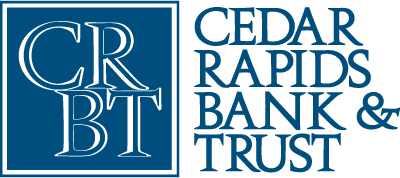Frequently Asked Questions
How do I enroll for Personal Online Banking?
How do I sign on to Personal Online Banking?
If I know my User ID and/or Password but want to change one or both of them, how do I do this?
Why is my Personal Online Banking session automatically expiring and logging me out?
How far back can I view my account transaction history?
How far in advance can I set up a transfer?
What is the easiest way to view my last statement?
What if I have locked myself out of Personal Online Banking?
What are the minimum system requirements to use Personal Online Banking?
Can I access Personal Online Banking from my Smartphone?
Can I download the Mobile Banking App for my tablet?
How secure is Personal Online Banking?
Why is it important to log-out when I am finished using Personal Online Banking?
How can I fortify my computer system?
Where are my Bill Pay checks being mailed from?
Can I add a Bill Payee that does not have any accounts with the bank?
How far in advance of the due date should I make my payments?
When is the money for the payment withdrawn from my payment account?
In case of errors or questions about a Bill Pay transaction, who should I contact?
How do I enroll for Personal Online Banking?
To enroll in Personal Online Banking, click on the "First time user? enroll in online banking" link, located on the log in page.
Read and accept the Terms and Conditions of Personal Online Banking to continue. Once you have accepted the Terms and Conditions, please fill out the information as requested. If you do not have a security word, please contact an Account Executive for assistance.
How do I sign on to Personal Online Banking?
To access Personal Online Banking, visit the bank’s website and choose Personal Online Banking from the Online Account Log-in Menu. Then enter your User ID and Password and select Log In.
What if I forgot my Password?
On the Personal Online Banking log in page, click on the "Forgotten Password? Reset password" link. Follow the instructions provided to confirm your identity. After you have properly confirmed your identity, you will be prompted to select your new password.
To ensure the security of your online account information, a complex Personal Online Banking password is required. The rules for setting this password are as follows:
- Minimum of 8 characters, maximum of 32.
- One or more upper case letters
- One or more lower case letters
- One or more numbers
- One or more special symbols/characters
- Example: A9b48$eZ+
What if I forgot my User ID?
If you have forgotten you User ID, please contact an Account Executive.
If I know my User ID and/or Password but want to change one or both of them, how do I do this?
1. Log into Personal Online Banking
2. To view or change your User ID and/or Password, click on settings.
3. Click on “Profile” and follow the steps to update your User ID or Password.
What are security questions?
Security questions help further prevent unauthorized access to your accounts by serving as an added security measure. When you first enrolled or logged in to the new system for the first time, you selected your four security questions and provided the correct answers to each question. Under certain circumstances, the system may decide to challenge you with one of these questions.
If you need to change your security questions and answers, you can conveniently do this within Personal Online Banking by clicking on "Settings."
Why is my Personal Online Banking session automatically expiring and logging me out?
As an added security measure, our Personal Online Banking system has been set-up to automatically log you out of your session after 10 minutes of inactivity.
To prevent the system from automatically ending your session and "reset" the timer, you must click on another page/tab within Personal Online Banking or click on any link; simply moving your computer mouse WILL NOT work. We are also aware that clicking on a Check Image does not reset the timer, which can cause someone reconciling their account to be logged out after 10 minutes.
How far back can I view my account transaction history?
You are able to access up to three months of account transaction history.
How far in advance can I set up a transfer?
For a single, one-time transfer, you can schedule it out as far as one year (365 days) from today's date.
For a recurring transfer, you can select "Unlimited" for transfers that will continue until you cancel them.
What is the easiest way to view my last statement?
On the Personal Online Banking home page, click on any account to view the Account Details. Then click on “Statements” to view your account statement. If you are currently not enrolled in eStatements, please contact an Account Executive to get started.
What if I have locked myself out of Personal Online Banking?
You have 3 attempts to properly log in to the Personal Online Banking system. If, after the third attempt, you lock yourself out, you can go to the log in page and click on the "Forgotten Password? Reset password" link. Follow the instructions provided to confirm your identity. After you have properly confirmed your identity, you will be prompted to select your new password to log back into the system.
What are the minimum system requirements to use Personal Online Banking?
Operating System Requirements
The following operating systems are supported:
- Windows 7 or newer
- Mac OS 10.8 or newer
Browser Requirements
The following web browsers are supported for an optimal viewing experience:
- Internet Explorer 10.0 or newer
- Mozilla Firefox (Current Version)
- Google Chrome (Current Version)
- Apple Safari 6 or newer
If you have an older version, please update your operating system or web browser to these minimum requirements.
Can I access Personal Online Banking from my Smartphone?
Safely access your accounts using your smartphone...pay bills, make deposits, check balances, transfer funds, set up alerts, and more with our Mobile Banking App. It's free for customers enrolled in Personal Online Banking. Learn more about online banking.
Can I download the Mobile Banking App for my tablet?
At this time, our Mobile Banking App is only available for smartphone use.
How secure is Personal Online Banking?
The security of your financial information is of the utmost importance to us. We require the use of a secure browser before a connection can be made to Personal Online Banking. A secure browser will use encryption information (Secure Sockets Layer or SSL) to scramble your information - making it useless to hackers - as it passes across the Internet.
Why is it important to log-out when I am finished using Personal Online Banking?
It is important to log-off when you are finished using Personal Online Banking for security purposes. To protect your privacy, always end your Personal Online Banking session by clicking "log out" located in the upper-right hand corner of the screen and then closing the browser window.
For your security, the new Personal Online Banking system is set up to automatically end your Personal Online Banking session if there is no activity for 10 minutes.
How can I fortify my computer system?
Although technology has made the internet easy and more accessible for financial activity, there are several ways that computer hackers can obtain personal information; but there are also ways to fight back.
- Protect your password - Make it unique. Experts advise a combination of letters and numbers for your password. Avoid using your pet's name, your birthday, and other easy to remember passwords.
- Update your anti-virus software - Your computer's anti-virus software needs to be updated to protect your computer from new strains of viruses.
- Firewall - This protective software resides between the outside world and your computer which can help prevent unauthorized access to your computer.
- Patches / Program Upgrades - Software on your computer such as the Operating System & Internet Browser frequently have Updates or patches made available for them. You should check regularly with your software company to be sure you have the latest patches.
- Spyware protection - Spyware collects personal information to be used fraudulently when a user opens up a seemingly harmless e-mail attachment or clicks on a pop-up advertisement. Every computer connected to the Internet should have anti-spyware software installed and updated regularly.
- Phishing - If you receive an unexpected email, or one that you consider suspicious, delete it. Remember, we will never email you and ask you to go to another site to "verify information."
What is Pay a Bill?
Pay bills Online or through our Mobile App at no charge. Schedule one-time or automatic recurring payments, bill reminders, and more. To get started, sign in to your account and select "Bill Pay.”
Where are my Bill Pay checks being mailed from?
Checks issued through the Online Bill Pay are mailed from a processing center in Phoenix, Arizona. For questions regarding checks, call 877.246.7923.
Can I add a Bill Payee that does not have any accounts with the bank?
Yes, you can pay anyone in the United States that you would normally pay by check or automatic debit. Even if you do not receive bills from the company or person you want to pay, you can add the information in the Bill Payment system to make the payments. Simply click on “Add a Company or Person to Pay” to get started.
How far in advance of the due date should I make my payments?
You can enter a pay date that is the same as the due date on your bill. The pay date is the date when the biller receives your payment. For most bills, your payment is delivered the next business day. If the payment is sent by check, it can take up to four days for your biller to receive it.
When is the money for the payment withdrawn from my payment account?
Whether the payment is sent electronically or by check, the funds for the payment are withdrawn from your payment account on the pay date you selected.
In case of errors or questions about a Bill Pay transaction, who should I contact?
1. Telephone a CRBT Account Executive at 319.862.2728 during customer service hours;
2. Contact us by using the application's e-messaging feature;
3. Telephone CRBT Bill Payment Support Center at 866-348-6019 between 7:00 am -1:00 am CST;
4. Write us at: Cedar Rapids Bank & Trust, 500 1st Avenue NE, Cedar Rapids, IA 52402